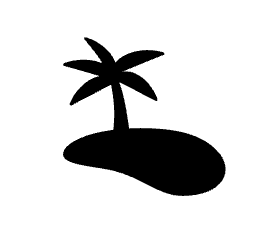Version 1.0.2 is Live🚀

We're excited to share our second ever update release! We're working hard to improve the app based on user feedback and while there's still more work to be done, here's what you'll see with today's updates:
- Contact Sharing Windows
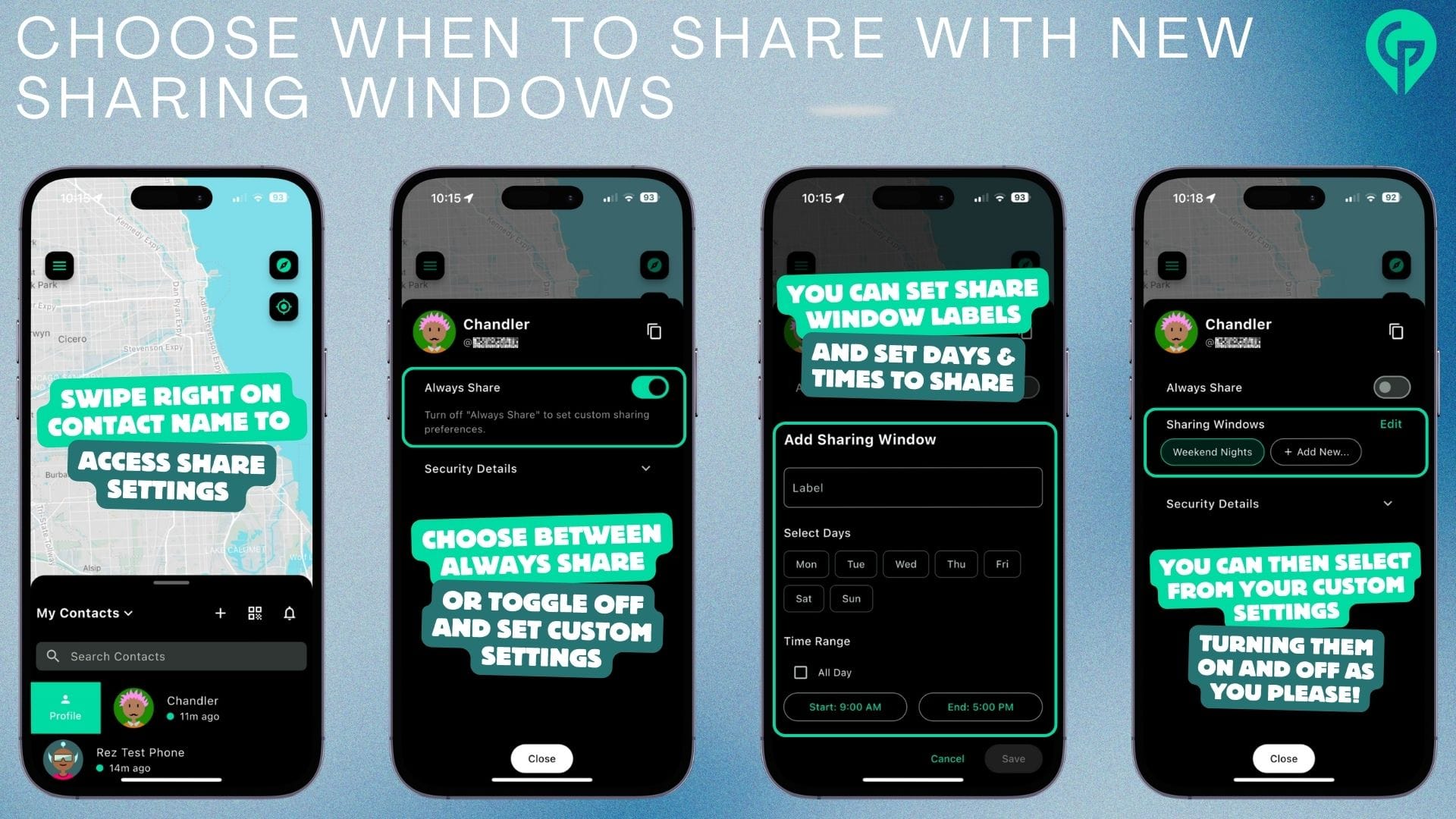
When you swipe right on a contact name, you'll see a "Profile" button that you can select. Your contact's profile will show two sections, a toggle for "Always Share" and "Security Details".
Toggling "Always Share" off will prompt you to then create custom sharing windows. Say you want your friend to know you made it safely after weekend nights out, you can set your label to "Weekend Nights" (or whatever name you like) and customize your selected days and time range. You can set as many custom sharing windows for that contact as you need and can set multiple (for example, a morning sharing window and an evening sharing window).
Of course, if you choose to keep "Always Share" on, that will mean that you are constantly sharing your location with that contact.
- Group Sharing Windows

Groups now include "Group Settings" which include Group Sharing Windows. Window customization for groups will work just like they do for you individual contacts. Please note if you set an expiration time to your group, it will still expire regardless of your sharing windows.
In your Group Settings page, you'll also be able to view all members, their usernames and admin roles. Viewing usernames will allow you to verify that you added the correct users.
- Display Names
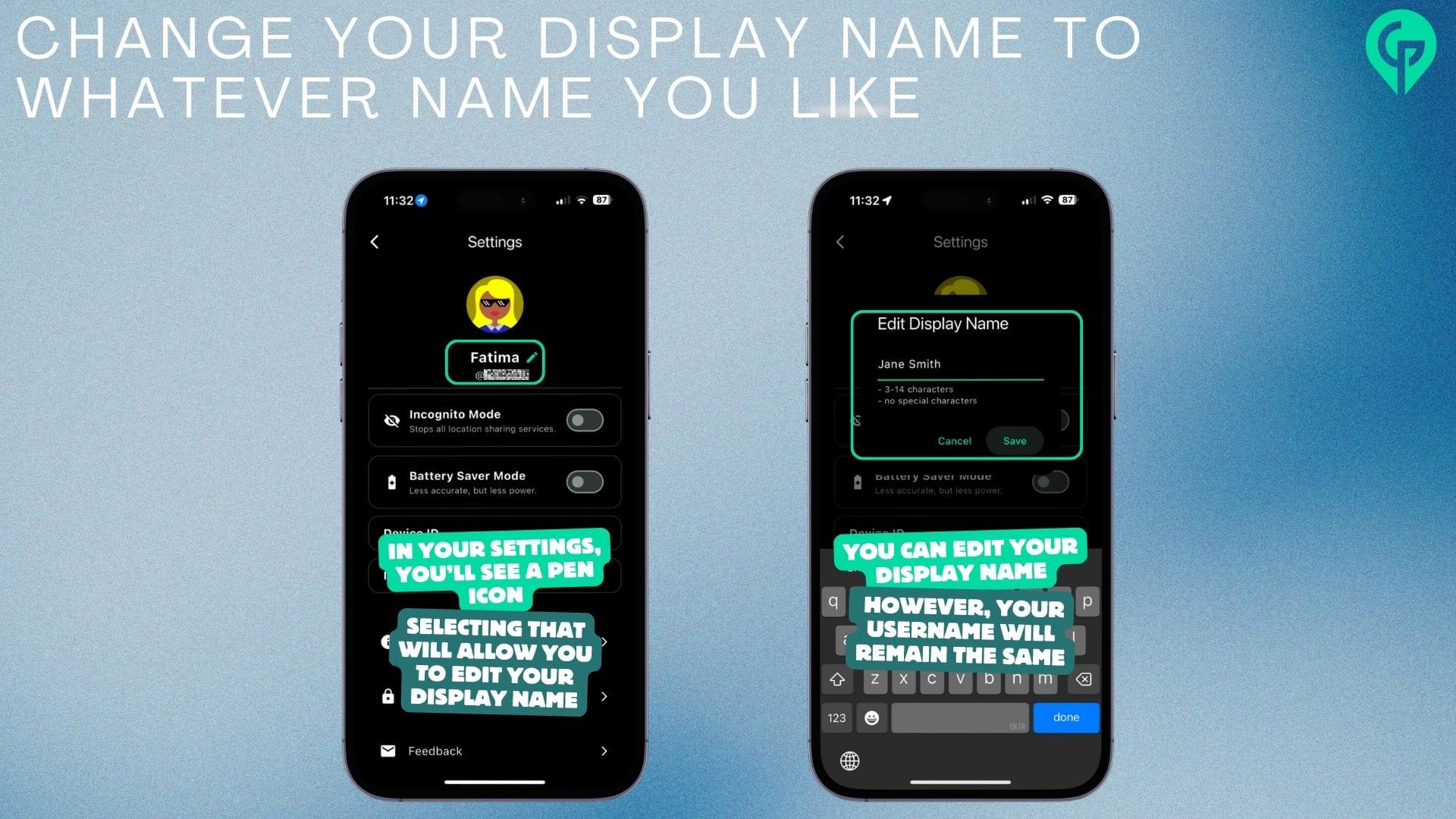
You can now change your Display Name is your settings page. There's no limit to how many times you can change it, but your username will remain the same. When adding contacts, you will still have to add them via username or QR code.
- Battery Saver Mode

We have included a Battery Saver Mode on your settings page. This is in addition to "Incognito Mode". When toggled on, Battery Saver Mode will use less battery power but will be less accurate.
The difference with Incognito Mode? Incognito Mode will stop sharing your location in the app, no matter your sharing windows or current groups.
- Device Key Verification
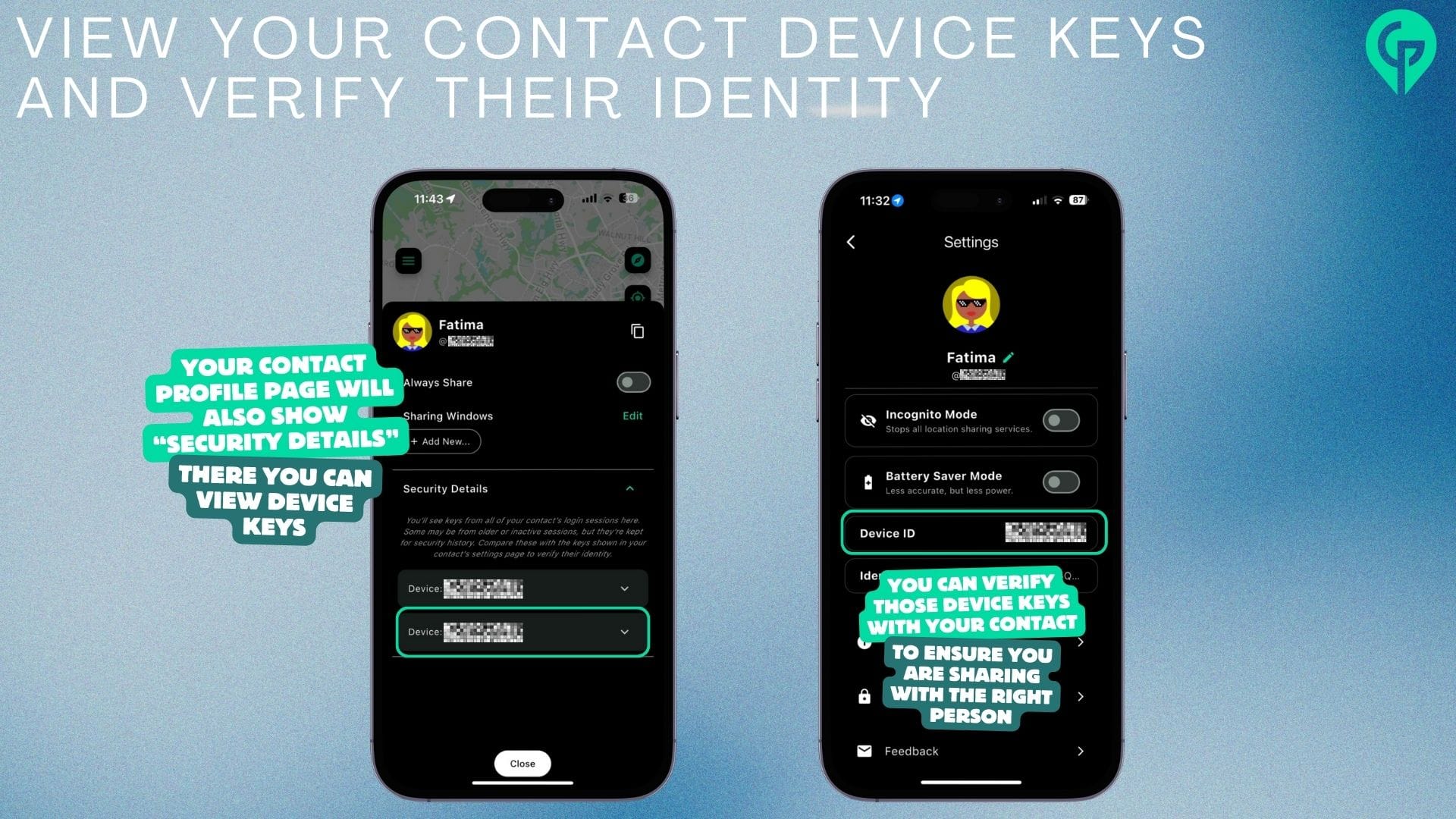
In your Contact's Profile Page, you'll see "Security Details". There you should see a Device key comprised of a series of letters. To verify that your contact you added is who you meant to add, compare the device key you see with the device key they have on their Settings Page. The green highlight boxes are the keys that matched for me (blurred out for privacy/security).
If you have more than one Device Key showing on their profile (like mine), that is most likely old keys tied to if you logged out and logged back in, thus creating a new session.
- Bug Fixes!
Things we fixed for this release included:
- Android devices freezing and crashing when navigating the map
- Expired groups not deleting properly
- Modified background location service to preserve battery
- Addressed issues with Android devices not updating location sharing in the background.
As always, we welcome any and all feedback and look forward to hearing your thoughts!
Reddit: @rezivure
Bluesky: @getgrid
Mastodon.social: @getgrid
Element Room: #grid:matrix.org
Email: [email protected]